Hello Readers, Welcome to the Assamjobs.in Website. As you all know that Assam tet 2019 online application possess and also submit their documents for those candidates who are pursuing B.Ed/ D.El.ED has Completed. Now they can check their online status.
There are two links are mention in the official website to check their online application status and prepare for Assam TET 2019 Examination accordingly. Through these two links candidates may know their application status whether it is accepted or rejected.
How to Check Assam TET 2019 Online Application Status?
Step 1: Scroll down and visit the Important Links Section.
Step 2: Click the link below and A New window will be popped out Asking you to enter your correct Application Number.
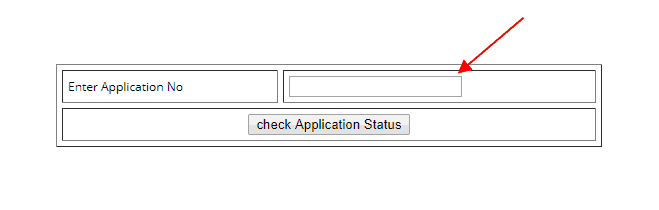
Assam tet 2019
Step 3: Now you can Enter your Application Number.
Step 4: Now Click On Check Application Status.
Step 5: Your Application Status will be displayed as shown below.
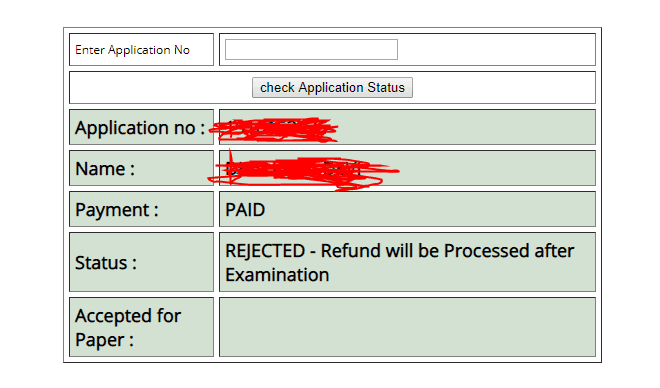
Assam tet exam 2019
Also Read: Child Development & Pedagogy Guide Book Free PDF Download Assam TET 2019
Also Read: Environmental Studies Guide Book Free PDF Download Assam TET 2019
Also Read: English Guide Book Free PDF Download Assam TET 2019
Also Read: Assam TET Previous Year Question Papers 2012 [Download PDF]
Also Read: Assamese Guide Book Free PDF Download Assam TET 2019
Also Read: Assam TET Recruitment 2019: Exam Syllabus [Download PDF].
Assam TET 2019 Online Application Status:-
Important Links:
Candidates may check the following two links by entering your application number:
[su_table responsive=”yes”]
| Link 1: | [su_button url=”https://cetcell.net/TET_2019/WebPages/application_status.php” target=”blank” background=”#ef2d30″ size=”4″ wide=”yes” center=”yes” radius=”round”]Click Here [/su_button] |
| Link 2: | [su_button url=”http://www.smbform.in/TET_2019/WebPages/application_status.php” target=”blank” background=”#ef2d30″ size=”4″ wide=”yes” center=”yes” radius=”round”]Click Here [/su_button] |
[/su_table]
